Community Hub FAQs
General Troubleshooting
If you cannot access your Hub account consider these options:
Incorrect username / password Your username will be the single word (no spaces) name you entered when you registered with the Hub. The email address you registered with can also be entered as a username. If you have forgotten your password please click the ‘forgot password’ button and check your email (and junk folder) for a reset link.
Unactivated account When you register with the Hub you must activate your account so we can be sure it was really you who signed up. You will have received an email with an activation link – please check your junk folder.
1. Click ‘My Account’ and then select ‘My Profile’ from the dropdown:

2. Once you are in your profile, click the ‘Settings’ tab and enter your current password followed by a new password of your choosing:
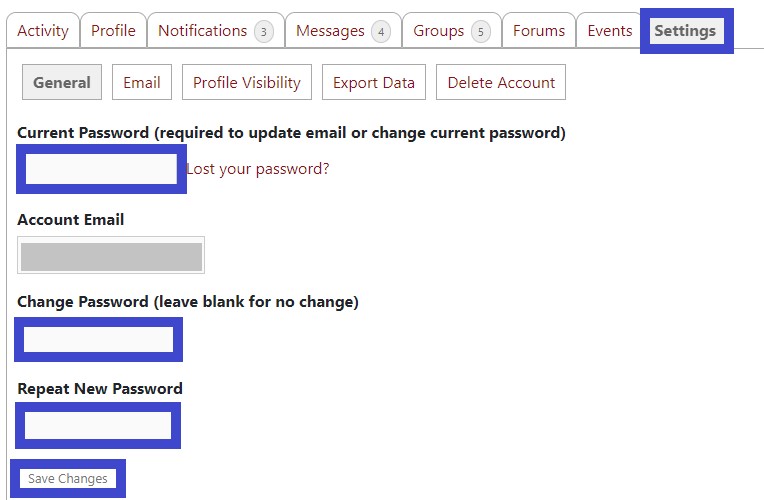
1. Click ‘My Account’ and then select ‘My Profile’ from the dropdown:

2. Ensure ‘Profile’ is selected on the top-tab, select ‘Edit’, then click ‘My Volunteering Details’:
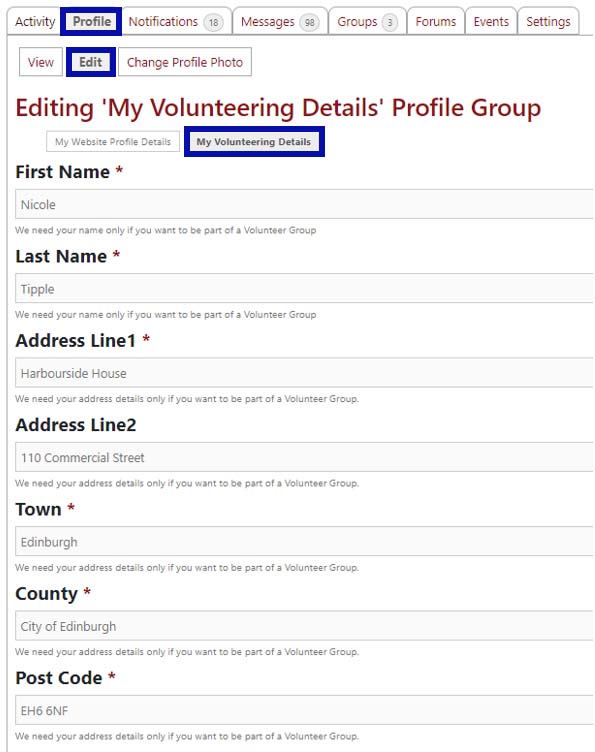
Note: if you wish to join the SSRS volunteering group (for registered volunteers) you will be prompted to complete your full volunteering profile. If you are volunteering with an independent network in the south of Scotland you do not need to join this group or complete these details, but providing a postcode will help your group to coordinate activities.
- Make sure your web browser is up-to-date
- Try clicking Ctrl + F5 to hard refresh the page
South Scotland volunteers…
- If you still have problems, contact your group Hub Admin
- The Hub Admin will contact the region’s Community Engagement Officer or squirrels@scottishwildlifetrust.org.uk if needed
Yes, when connected to WiFi or data roaming, all the usual functionalities of the Hub work on a mobile, including viewing your sightings or reporting a new one, and inputting your data.
Volunteer FAQs
SSRS volunteers (Scottish Wildlife Trust registered) – Central Lowlands and North East
- Go to www.scottishsquirrels.org.uk
- Click the Hub Login box, then click Register
- Once registered, login with your details
- Join the SSRS volunteering group (following the steps in this video, especially at the beginning and at minute 01:58).
- A member of the team will be in touch and/or send you an invite to join the private survey and grey control groups if applicable
South Scotland network volunteers (independent groups) – Dumfries & Galloway and the Scottish Borders
- Go to www.scottishsquirrels.org.uk
- Click the Hub Login box, then click Register
- Once registered, login with your details
- Find your local group’s homepage and click ‘Join group’ to send the request.
- The group’s Hub Admin will accept your request and/or be in touch to discuss. If applicable they will also send you an invite to join the private survey and grey control groups
We advise that you each have you own individual account on Hub, you may have different volunteer roles and we need to sign you up and ensure you are covered under the Trust’s insurance individually. You will also need to use different email addresses.
No. You will only be covered by the Trust’s insurance when you complete a Scottish Wildlife Trust volunteer registration form, which you will receive directly from a SSRS staff member if applicable.
If you are a member of a volunteer network in the south of Scotland please liaise with your group coordinator to discuss insurance.
Volunteer Network FAQs
Yes, you can join your local group without registering as a SSRS volunteer and/or joining the SSRS volunteering group on the Hub. Your network admin can then invite you to join the grey squirrel control and/or survey group if relevant to your volunteer role.
Note: if your local group is not currently operating independently from SSRS, you may still be required to join the SSRS volunteering group and enter your details as prompted. Your group’s Hub Admin can advise, or if in doubt please contact us at squirrels@scottishwildlifetrust.org.uk
Yes, your group’s map shows sightings from the current year (starting in January), and you can filter for the years with the dropdown above the map. On the other hand, the map on the public SSRS homepage shows national sightings from the previous 12 months.
On the group homepage map, the Layers button allows you to add different datasets to the map, including red and grey squirrel sightings and control data, as well as your network boundaries.
The Facebook icon in the top-right of the website is part of the template for the whole site and cannot be changed for each group page. You can add a link to the description in your group’s public and private homepages.
More information
If your query isn’t answered on this page, the links below provide more detailed help:
- Sign up videos
- Hub user guide
- Grey control – you need to have been invited to this group by SSRS staff
- Survey – you need to have been invited to this group by SSRS staff
- Further resources
If you still have problems, contact squirrels@scottishwildlifetrust.org.uk or your Hub Admin if you are part of a Volunteer Network.
